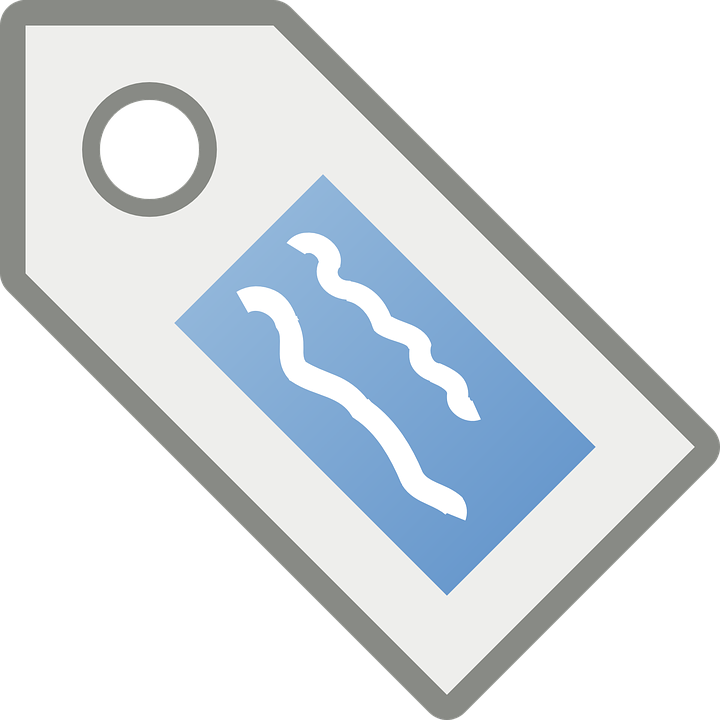Tagging on Facebook accomplishes a few things:
- Notifies the person tagged. This calls attention to the status update or comment.
- Notifies the page admin. Tagging a page can post the status update on that page and bring your friends’ attention to the page.
- Notifies the page admin. Tagging a page from a page gives both pages more exposure.
A tag is a hyperlink. Making it easy for your friends or fans to click and visit the page or person that you’ve tagged. Your post is usually displayed onto the Wall or Timeline of the Page or friend that you’ve tagged.
Tagging People:
When you tag a person in a status update or in a comment, their name is highlighted. Use the @ symbol before their name. You must be personally connected to the individual to tag them. If you are tagging within a group, you can tag any other member of that group, whether you are personally connected to them or not.
Tags offer the most notice in photos. People ALWAYS notice when they are tagged in a photo and that photo then gets shared with your friends and their friends. Ditto for Video. Don’t abuse this. Tag people who are actually in the photo. If the photo is an event flyer, go easy. This isn’t a practice I like, it feels invasive to me, but people do it anyway.
Tagging Pages:
If you are tagging as a page admin, it’s easiest if you “Use Facebook as Page” and tag other pages that way. Your page must “like” the page you want to tag. Again use the @ sign in front of the page name. Remember, business pages can not tag people.
You do NOT need to tag if you are posting a comment on someone’s status, unless you are trying to get the attention of another commenter. Most people are notified when someone comments on a status update anyway, making the tag is repetitive.
You can not tag pages from within groups. I have no idea why – but that’s the way Facebook works.
Tags get attention from the “tag-ee” and are useful marketing tools in pages. Use them sparingly, so they are noticed. Over due it – and you could just become an annoyance.
The benefits of tagging:
- Cross promotion between pages
- Converse with clients / customers
- A great way to re-post a status update and acknowledge the original poster.