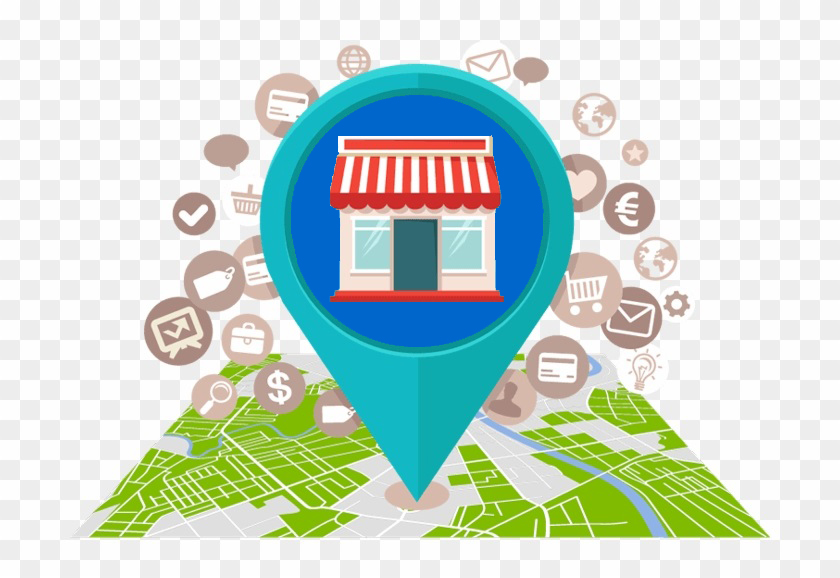Claiming Your Google Business Profile
Claiming your Google Business Profile is an important step in managing your online presence and improving your local SEO. Here’s a step-by-step guide on how to claim your profile:
Search for Your Business: Go to Google and search for your business name to see if a Google Business Profile already exists. If it does, you’ll see a listing with your business name on the right side of the search results or in the Maps section.
Go to Google Business Profile Manager: If you don’t find your business or if you need to claim it, visit the Google Business Profile Manager at https://www.google.com/business/.
Sign In or Create a Google Account: If you already have a Google account (like Gmail), sign in with it. If not, you’ll need to create one. This account will be used to manage your business profile.
Add Your Business: Click on “Manage now” or “Add your business to Google.” Enter your business name. If it appears in the dropdown menu, select it; if not, click on “Add your business to Google” and provide the necessary information.
Choose the Correct Category: Select the category that best fits your business. This is crucial for Google to understand what type of services or products you offer and match your business with relevant searches.
Enter Your Location: If you have a physical location customers can visit, enter your address. If you serve customers at their locations, you can list your service area instead.
Add Contact Information: Provide your business phone number and website URL. This information will be displayed on your Google Business Profile.
Verification: Google will need to verify that you are the rightful owner of the business. The most common verification method is by mail. Google will send a postcard to your business address with a verification code. Other methods, like phone, email, or instant verification, might be available for some businesses.
Enter the Verification Code: Once you receive the verification code, enter it in your Google Business Profile account to complete the verification process.
Optimizing Your Google Business Profile
Complete and Accurate Information: Ensure that your business name, address, and phone number (NAP) are consistent across your Google Business Profile and other online listings. Include your business hours, website, and other pertinent details.
Categories and Attributes: Choose the most relevant category for your business. Utilize attributes to highlight unique aspects of your business, like “free Wi-Fi” or “outdoor seating.”
High-Quality Photos and Videos: Regularly upload high-quality images and videos of your business. This includes your products, services, team, and premises. Authentic photos can significantly enhance user engagement.
Encourage and Respond to Reviews: Encourage satisfied customers to leave reviews. Respond to all reviews, both positive and negative, professionally. This shows that you value customer feedback and are engaged with your audience.
Use Google Posts: Regularly post updates, offers, events, or news related to your business. This keeps your profile active and engaging for potential customers.
Optimize for Keywords: Include relevant keywords in your business description and posts. However, avoid keyword stuffing; keep the language natural and user-friendly.
Keep Information Updated: Regularly update your profile to reflect any changes in your business, like new hours, temporary closures, or new services.
Utilize Q&A Feature: Monitor and answer questions in the Q&A section of your profile. This is not only helpful for customers but also allows you to insert relevant keywords naturally.
Track Insights: Google provides insights on how customers find your listing and interact with it. Use this data to understand customer behavior and refine your local SEO strategy.
Local Citations: Ensure your business is listed in local directories and on relevant websites. Consistency in your NAP across these listings is crucial.
Mobile Optimization: Since many local searches are done on mobile devices, ensure your website is mobile-friendly. This enhances the user experience for visitors coming from your Google Business Profile.
Engage with the Community: Participate in local events and share about them on your profile. This can increase your local relevance and visibility.
By following these tips, you can improve your visibility in local search results and attract more customers to your business through your Google Business Profile.
Need Help? Visit our Local SEO Page.